Secure access to Images anywhere, anytime
North Coast Radiology Group are pleased to be able to offer this service that allows you to securely view and share radiology images on-line.
There are three elements: GP Messenger, Doctor Portal and Patient Portal.
GP Messenger
- Secure access without need to login
- One click on link in the report delivered to your PMS to view changes
- No films or CDs to access and store
- Simple sharing of reports & images within your practice
- You can view patient images for the wider Qscan Group
Reports delivered to a referrer by Medical Objects now contain a link at the bottom of the report so the images can easily be accessed without needing to login.
The link at the bottom of the reports shows as Radiology Images. You can click on this link to view a “test” patient and see how it looks.
If your reports are not delivered by Medical Objects (securely and directly to your PMS) and you would like to have this facility, please click on this link MO Request Form
For more information about GP Messenger click on Doctor Flyer
Doctor Portal
- Login using existing NCRG PACS account
- Desktop or mobile access to images and reports, regardless of location
- Ability to share instantly with other clinicians
- Faster & more reliable access than CDs & firm
- Ability to download full DICOM data
- Apple & Android apps and web viewer
Doctor Portal is similar to Inteleconnect in that it allows you to search your patients. Note it cannot do break glass and not every single image is available (does not show “thins” from CTs and MRIs). In those cases please use Inteleconnect or InteleViewer.
To access click on this link referrer.ncrg.com.au and use your current PACS account user name and password (the one used for Inteleconnect and InteleViewer).
Doctor Portal can also be used on your phone for convenient access to report notification and images. To download the Doctor Portal app click on your app store or search for “ncrg doctor” in your phones app store.
For more information click on Doctor Flyer
Patient Portal
- No need to remember films when coming to appointments
- Allow sharing with family or other doctors such as specialists
- Reports delivered 5 days later
- Ecologically friendly
For access to this facility, please ask our friendly reception staff to set you up in our system and they will provide you with a card outlining the simple instructions.
Click on this link for sample of the image and report viewer
If you already have an account you can access your images via patient.ncrg.com.au
To download the Patient Portal app, click on your app store here or search for “ncrg patient” in your phones app store.
For more information click on Patient Flyer